|






This forum is for hot rods , customs , yanks , classics , trikes 'n' bikes
Most Thursday evenings the Bhra can be found at , mickeys rock cafe , detling hill A249 sheppey bound from 7.30.
Turn up and say hello ( we don't bite ) 1st Thursday of the month Chatham dockside outlet from 7.00pm.
Legend:
Administrator
|
Moderator
|
Club Member
|
Forum Member
|
Banned User
Read more: http://bhra.freeforums.net/conversation/120#ixzz2RBHvET3W


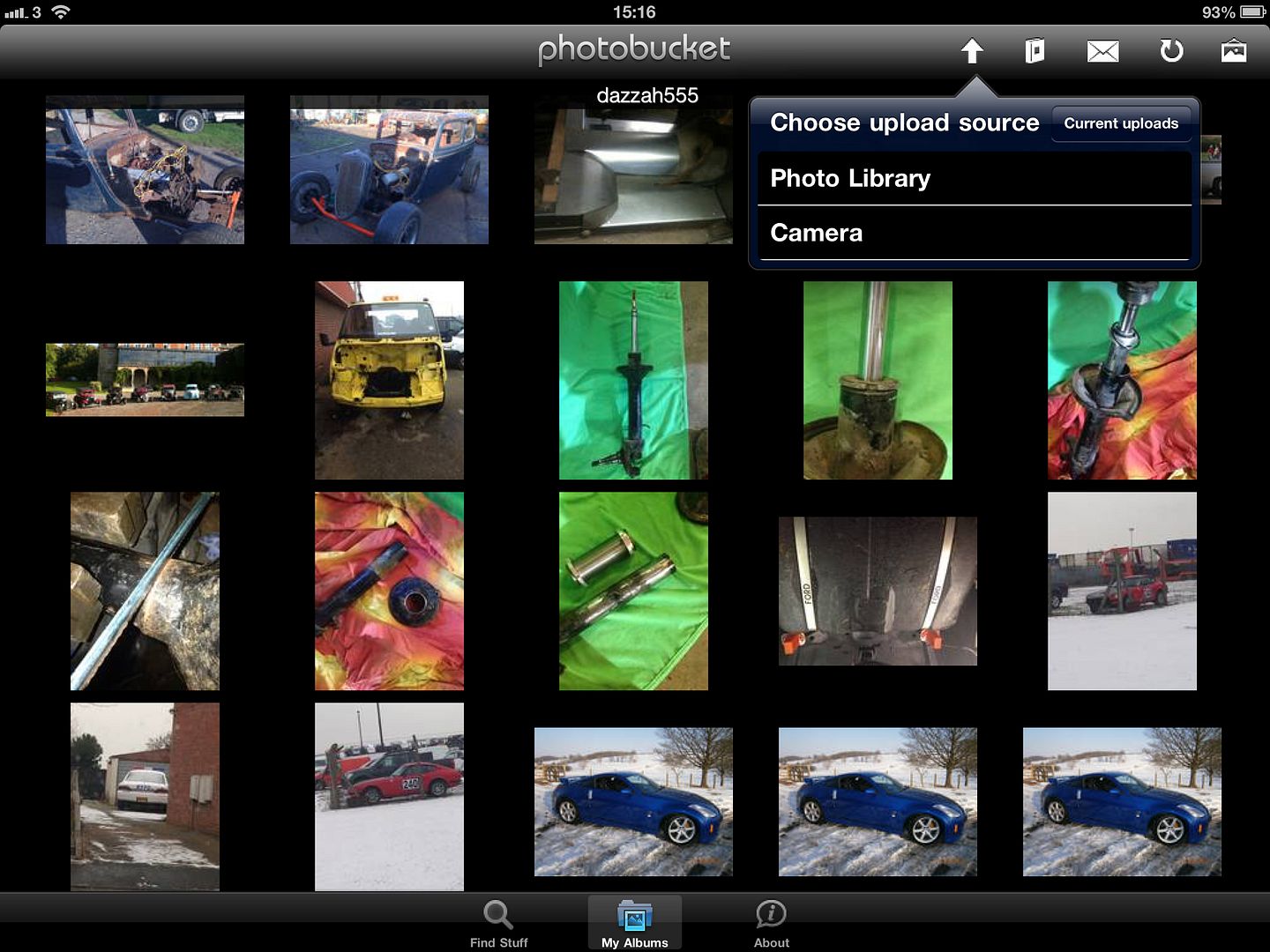




 ,
, 


 ehhh back to square one I guess??
ehhh back to square one I guess?? 